allows developers to host their files in a 'Git Repository' so that other people can collaborate on projects with them, whether they are open for public contribution (open source) or closed for specific colleagues to work on a private project.
- Create a repository
Head over to GitHub and create a new repository named username.github.io, where username is your username (or organization name) on GitHub.
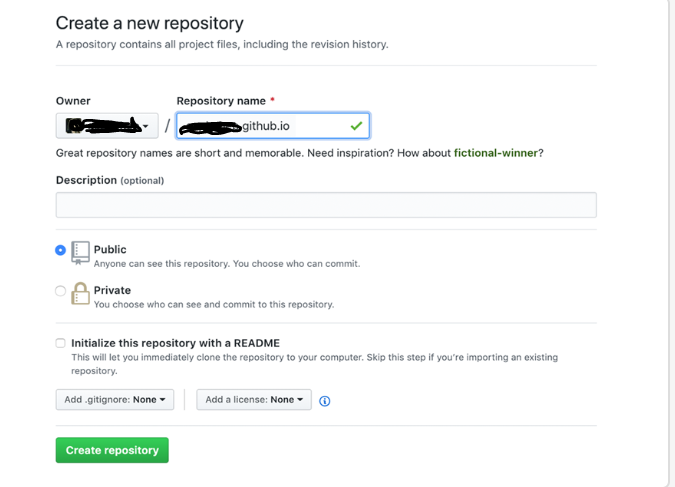
- Clone the repository
Click the "Set up in Desktop" button. When the GitHub desktop app opens, save the project.
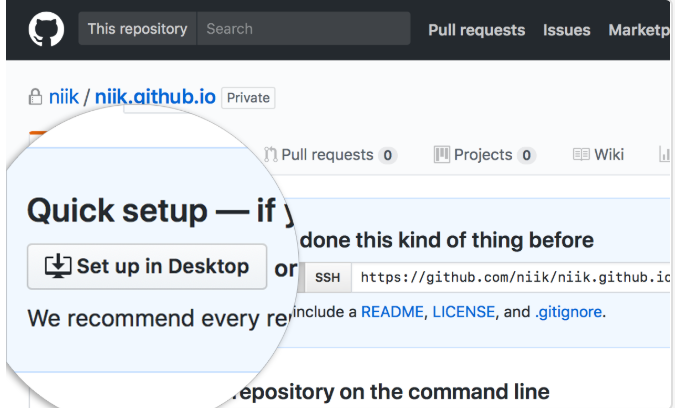
- Create an index file
Grab your favorite text editor and add an index.html file to your project:
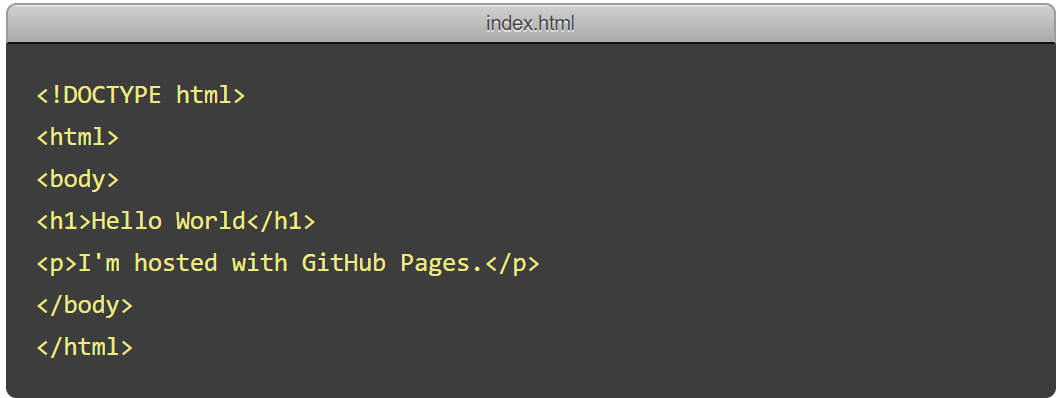
- Commit & publish
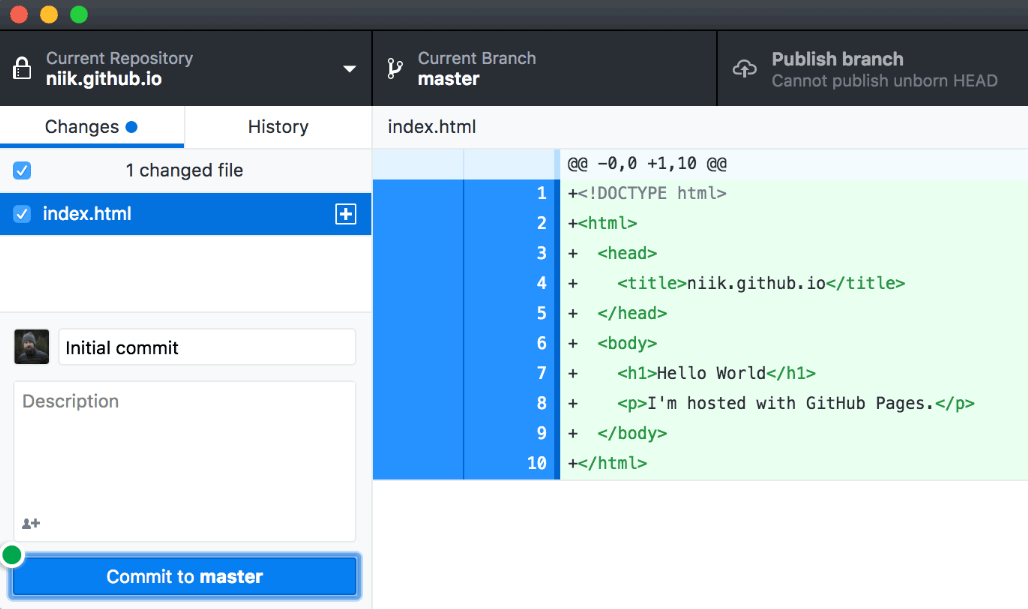
- and you're done!